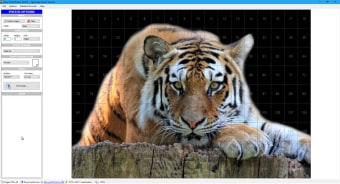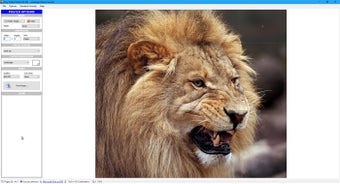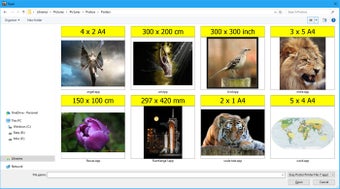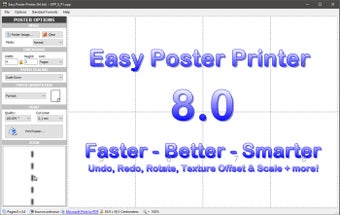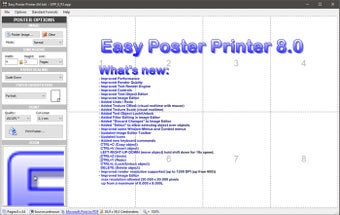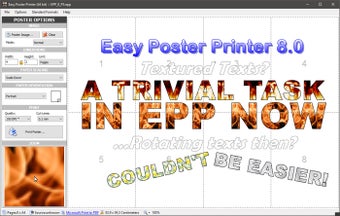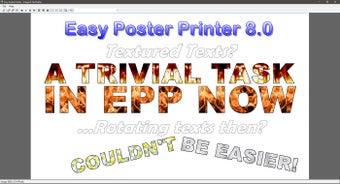Create huge posters from your photos in two easy steps
Do you have a nice photo you'd like to see hanging on your wall? You can now make a poster out of it with Easy Poster Printer.
True to its name, Easy Poster Printer lets you create custom, home-made posters with your own photos and a regular printer. All you need to do is open the image in the program – or drag and drop it onto its interface – and hit the Print poster button. Of course, the higher the photo resolution, the better quality you'll get.
With Easy Poster Printer you'll be able to print posters of any size, up to 20x20 meters. You can also adjust the image for a better fit with some basic rotation, flipping and stretching tools. Easy Poster Printer shows the results in real time and includes a print preview window as well. Plus, if you're using Windows Vista or later, you'll be able to see your posters as thumbnails in Windows Explorer.
Easy Poster Printer is easy to use and does what it says on the tin. The only drawback I can think of when using this program is the incredible amount of printer ink you're going to waste if you get hooked on it!
Easy Poster Printer is a great little tool to create huge posters from your photos. Just make sure the resolution is high enough... and that you have enough ink!
Changes
Several minor bugs has been fixed. Added new language: Portuguese BR